The new ToDo is available
View it at https://todo-ec415.firebaseapp.com
Original article
We have recently updated the web version of ToDo. Updates include- New interface - Switching between tasks and notes is just a single click
- Bigger task and note creation dialog - No more having to scroll to add more
- New task and note list design - View the full note without having to click anything and just click on a task to view the whole thing
- Single page app - This means that you do not have to wait while a new page loads to view different content
- Lazy-loading - This means that ToDo saves on data by only loading code when you need it
Check out the preview here
Please note: the preview is not yet complete
Update: 8 May
Tasks (but not yet notes) are now visible if you have the URL in the format of /preview/tasks/[Name of category]Update: 12 May
Screenshots are now at the bottom- Notes are now visible
- Tasks and notes can be selected in the sidebar
- Categories can be selected under the title
- New tasks and notes can be created
Update: 26 May
- Notes now show up properly
- ToDo Pro is available
- Fixed sign in page
- Task list uses a table so can be sorted by title, state and due date
- Header collapses to only show categories when you scroll down
- Lazy-loading works
Update: 28 May
- Smart actions (Pro) - Phone numbers and emails automatically get converted into actions that show up when you click on the task
- Edit and delete functionality is available
- My day shows you tasks due today
Update: 29 May
- Top toolbar changed
- New language support
- Try the konami code





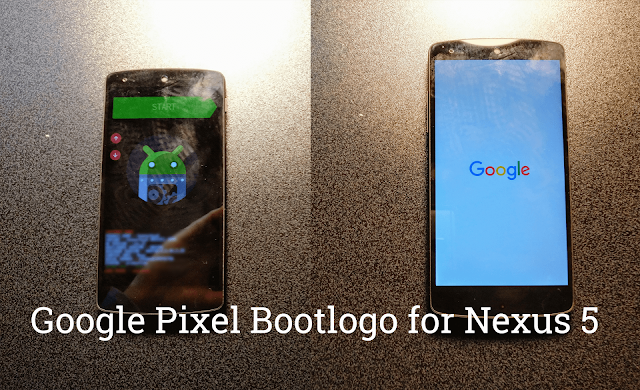

![Tanki Online Test Server Update hints at Tanki X Test Server [Website Teardown] Tanki Online Test Server Update hints at Tanki X Test Server [Website Teardown]](https://blogger.googleusercontent.com/img/b/R29vZ2xl/AVvXsEhj_XNAldp2OHGGRTUjHSRGYP1adNHuQ-7zA4Dr8SfB1sGlJPWPJ9klwDSVTNYcexAghpRRvzeFEv1prLtL6u6o7rBtHM_AwlQe-PxFrHGMD27f1AO3Uf7iawZnS7eVctwpN2I0T9ZzlqI/s72-c/preview.jpg)
![Pixelify your Nexus 5, get the Pixel bootlogo! [Pixelify #1] Pixelify your Nexus 5, get the Pixel bootlogo! [Pixelify #1]](https://blogger.googleusercontent.com/img/b/R29vZ2xl/AVvXsEhMWVvmmhoxqlsXktss1cAxYO70icjNquYfzQH5bpqN4CvfvYdmVFKUlGwspk3N-ypzkmE_DQlVM6sN3IuMhdYOr4ChEA4HXufOQtSVYBmV84WYj2PzjXrO6-xitn6-JZQYdMdNuNEsn_4/s72-c/IMG_20161203_160053+copy+%25281%2529.png)

